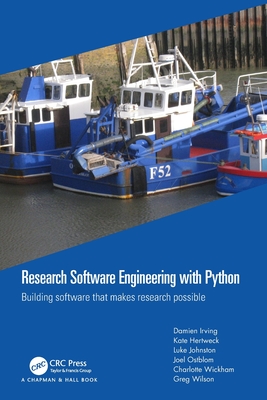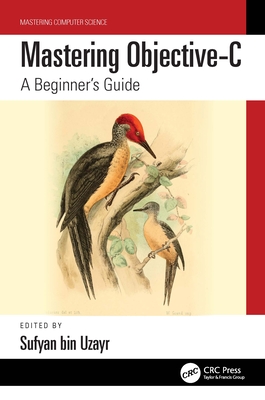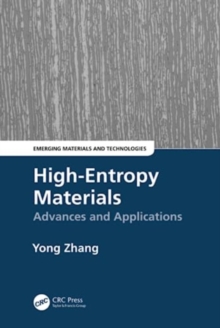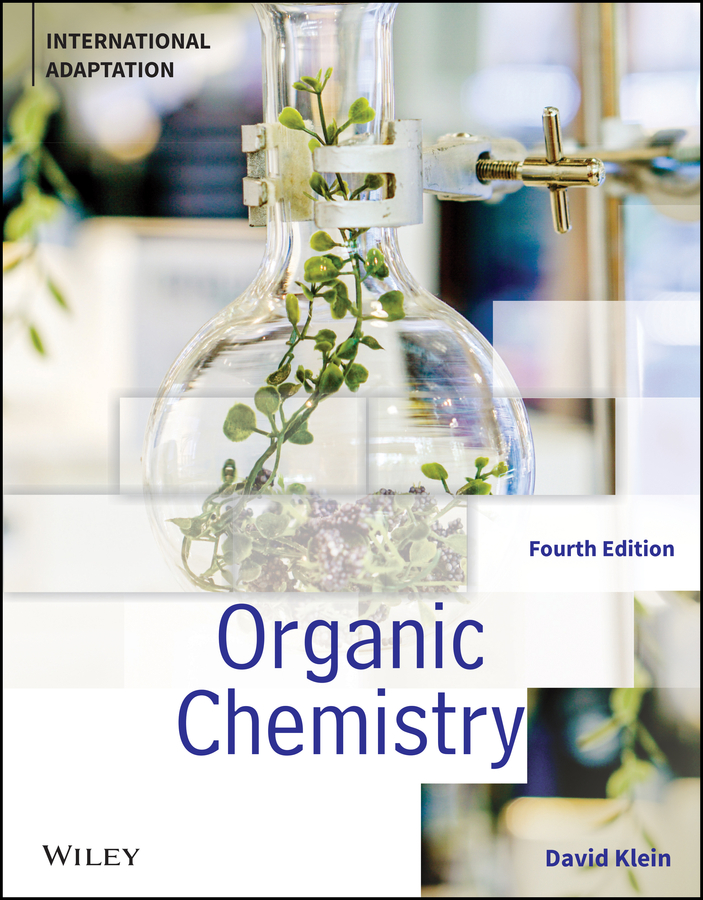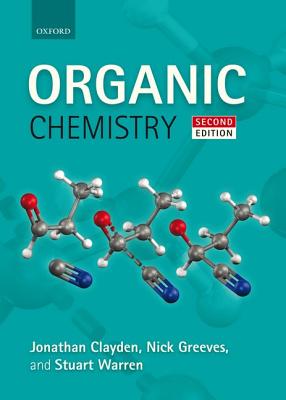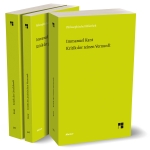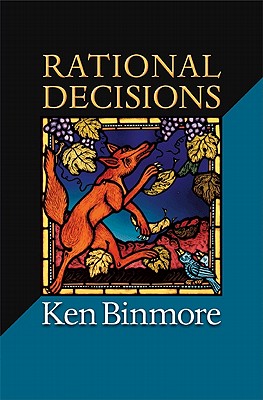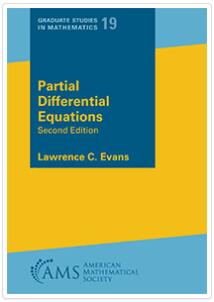图书简介
Writing and running software is now as much a part of science as telescopes and test tubes, but most researchers are never taught how to do either well. As a result, it takes them longer to accomplish simple tasks than it should, and it is harder for them to share their work with others than it needs to be.This book introduces the concepts, tools, and skills that researchers need to get more done in less time and with less pain. Based on the practical experiences of its authors, who collectively have spent several decades teaching software skills to scientists, it covers everything graduate-level researchers need to automate their workflows, collaborate with colleagues, ensure that their results are trustworthy, and publish what they have built so that others can build on it. The book assumes only a basic knowledge of Python as a starting point, and shows readers how it, the Unix shell, Git, Make, and related tools can give them more time to focus on the research they actually want to do.Research Software Engineering with Python can be used as the main text in a one-semester course or for self-guided study. A running example shows how to organize a small research project step by step; over a hundred exercises give readers a chance to practice these skills themselves, while a glossary defining over two hundred terms will help readers find their way through the terminology. All of the material can be re-used under a Creative Commons license, and all royalties from sales of the book will be donated to The Carpentries, an organization that teaches foundational coding and data science skills to researchers worldwide.
Welcome 0.1The Big Picture 0.2 Intended Audience 0.3 What You Will Learn 0.4 Using this Book 0.5 Contributing and Re-Use 0.6 Acknowledgments Getting Started 1.1 Project Structure 1.2 Downloading the Data 1.3 Installing the Software 1.4 Summary 1.5 Exercises 1.6 Key Points The Basics of the Unix Shell 2.1 Exploring Files and Directories 2.2 Moving Around 2.3 Creating New Files and Directories 2.4 Moving Files and Directories 2.5 Copying Files and Directories 2.6 Deleting Files and Directories 2.7 Wildcards 2.8 Reading the Manual 2.9 Summary 2.10 Exercises 2.11 Key Points Building Tools with the Unix Shell 3.1 Combining Commands 3.2 How Pipes Work 3.3 Repeating Commands on Many Files 3.4 Variable Names 3.5 Redoing Things 3.6 Creating New Filenames Automatically 3.7 Summary 3.8 Exercises 3.9 Key Points Going Further with the Unix Shell 4.1 Creating New Commands 4.2 Making Scripts More Versatile 4.3 Turning Interactive Work into a Script 4.4 Finding Things in Files 4.5 Finding Files 4.6 Configuring the Shell 4.7 Summary 4.8 Exercises . 4.9 Key Points Building Command-Line Tools with Python 5.1 Programs and Modules 5.2 Handling Command-Line Options 5.3 Documentation 5.4 Counting Words 5.5 Pipelining 5.6 Positional and Optional Arguments 5.7 Collating Results 5.8 Writing Our Own Modules 5.9 Plotting 5.10 Summary 5.11 Exercises 5.12 Key Points Using Git at the Command Line 6.1 Setting Up 6.2 Creating a New Repository 6.3 Adding Existing Work 6.4 Describing Commits 6.5 Saving and Tracking Changes 6.6 Synchronizing with Other Repositories 6.7 Exploring History 6.8 Restoring Old Versions of Files 6.9 Ignoring Files 6.10 Summary 6.11 Exercises 6.12 Key Points Going Further with Git 7.1 What’s a Branch? 7.2 Creating a Branch 7.3 What Curve Should We Fit? 7.4 Verifying Zipf’s Law 7.5 Merging 7.6 Handling Conflicts 7.7 A Branch-Based Workflow 7.8 Using Other People’s Work 7.9 Pull Requests 7.10 Handling Conflicts in Pull Requests 7.11 Summary 7.12 Exercises 7.13 Key Points Working in Teams 8.1 What is a Project? 8.2 Include Everyone 8.3 Establish a Code of Conduct 8.4 Include a License 8.5 Planning 8.6 Bug Reports 8.7 Labeling Issues 8.8 Prioritizing 8.9 Meetings 8.10 Making Decisions 8.11 Make All This Obvious to Newcomers 8.12 Handling Conflict 8.13 Summary 8.14 Exercises 8.15 Key Points Automating Analyses with Make 9.1 Updating a Single File 9.2 Managing Multiple Files 9.3 Updating Files When Programs Change 9.4 Reducing Repetition in a Makefile 9.5 Automatic Variables 9.6 Generic Rules 9.7 Defining Sets of Files 9.8 Documenting a Makefile 9.9 Automating Entire Analyses 9.10 Summary 9.11 Exercises 9.12 Key Points Configuring Programs 10.1 Configuration File Formats 10.2 Matplotlib Configuration 10.3 The Global Configuration File 10.4 The User Configuration File 10.5 Adding Command-Line Options 10.6 A Job Control File 10.7 Summary 10.8 Exercises 10.9 Key Points Testing Software 11.1 Assertions 11.2 Unit Testing 11.3 Testing Frameworks 11.4 Testing Floating-Point Values 11.5 Integration Testing 11.6 Regression Testing 11.7 Test Coverage 11.8 Continuous Integration 11.9 When to Write Tests 11.10 Summary 11.11 Exercises 11.12 Key Points Handling Errors 12.1 Exceptions 12.2 Writing Useful Error Messages 12.3 Testing Error Handling 12.4 Reporting Errors 12.5 Summary 12.6 Exercises 12.7 Key Points Tracking Provenance 13.1 Data Provenance 13.2 Code Provenance 13.3 Summary 13.4 Exercises 13.5 Key Points Creating Packages with Python 14.1 Creating a Python Package 14.2 Virtual Environments 14.3 Installing a Development Package 14.4 What Installation Does 14.5 Distributing Packages 14.6 Documenting Packages 14.7 Software Journals 14.8 Summary 14.9 Exercises 14.10 Key Points Finale 15.1 Why We Wrote This Book Appendix A Solutions B Learning Objectives C Key Points D Project Tree E Working Remotely F Writing Readable Code G Documenting Programs H YAML I Anaconda J Glossary K References Index
Trade Policy 买家须知
- 关于产品:
- ● 正版保障:本网站隶属于中国国际图书贸易集团公司,确保所有图书都是100%正版。
- ● 环保纸张:进口图书大多使用的都是环保轻型张,颜色偏黄,重量比较轻。
- ● 毛边版:即书翻页的地方,故意做成了参差不齐的样子,一般为精装版,更具收藏价值。
关于退换货:- 由于预订产品的特殊性,采购订单正式发订后,买方不得无故取消全部或部分产品的订购。
- 由于进口图书的特殊性,发生以下情况的,请直接拒收货物,由快递返回:
- ● 外包装破损/发错货/少发货/图书外观破损/图书配件不全(例如:光盘等)
并请在工作日通过电话400-008-1110联系我们。
- 签收后,如发生以下情况,请在签收后的5个工作日内联系客服办理退换货:
- ● 缺页/错页/错印/脱线
关于发货时间:- 一般情况下:
- ●【现货】 下单后48小时内由北京(库房)发出快递。
- ●【预订】【预售】下单后国外发货,到货时间预计5-8周左右,店铺默认中通快递,如需顺丰快递邮费到付。
- ● 需要开具发票的客户,发货时间可能在上述基础上再延后1-2个工作日(紧急发票需求,请联系010-68433105/3213);
- ● 如遇其他特殊原因,对发货时间有影响的,我们会第一时间在网站公告,敬请留意。
关于到货时间:- 由于进口图书入境入库后,都是委托第三方快递发货,所以我们只能保证在规定时间内发出,但无法为您保证确切的到货时间。
- ● 主要城市一般2-4天
- ● 偏远地区一般4-7天
关于接听咨询电话的时间:- 010-68433105/3213正常接听咨询电话的时间为:周一至周五上午8:30~下午5:00,周六、日及法定节假日休息,将无法接听来电,敬请谅解。
- 其它时间您也可以通过邮件联系我们:customer@readgo.cn,工作日会优先处理。
关于快递:- ● 已付款订单:主要由中通、宅急送负责派送,订单进度查询请拨打010-68433105/3213。
本书暂无推荐
本书暂无推荐